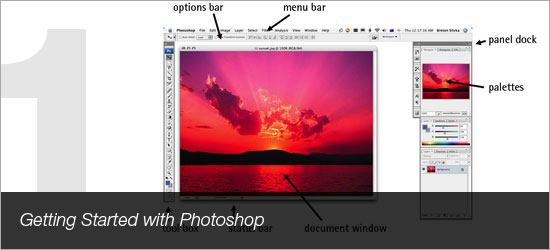Blog Archives
The Incredible Pen Tool
The Incredible Pen Tool [Tutorial: Basics]
A lot of tutorials tell you to use the pen tool; this one will show you HOW to use the pen tool. Creating true vector shapes, partial pixel selections, curvature modification, and saved paths are just some of its features. This adobe photoshop tutorial is courtesy of www.kromefx.com and their PSD archives.
A Comprehensive Introduction to the Type Tool
Who doesn’t know the Type Tool? This is maybe one of the most powerful and useful tools of Photoshop. We’ve all used it at least once, but do you know all its potential? That’s why I decided to write a comprehensive guide about Photoshop’s Type tool, including do’s and don’ts of the most important features of this tool.

Mastering “Bevel and Emboss”
In this micro tutorial I will teach you how to get the very best out of the “Bevel and Emboss” tool that Photoshop has to offer to make your designs look ultra realistic. Before we get going there are some pointers that need to be expressed. A design can be ultra correct and still not have that realistic look to it. This is usually due to three different factors.
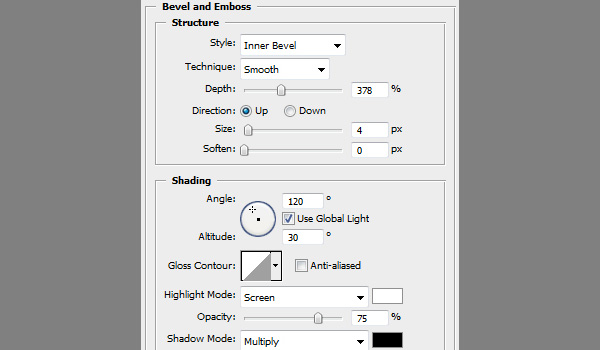
Click here for the free tutorial: Mastering “Bevel and Emboss” – From Beginner to Pro
Photoshops Painting Tools
In Photoshop, the painting tools are used to paint strokes, and fill areas with color or with colors that blend together. Knowing how to use the paint tools is a must for any artist who wishes to use Photoshop. In order to use the brush tool to its full extent, it’s important to understand what exactly a brush is in Adobe Photoshop.

A Comprehensive Introduction to Photoshop Selection Techniques
Have you ever had difficulties making selections and thought there was a better way? Let’s review both quick solutions, and on the other side, comprehensive and details techniques for making selections. Each approach has it’s place in your workflow. The more methods you know how to use, the faster and more effectively you’ll move in Photoshop.

A Comprehensive Introduction to Photoshop Selection Techniques
Get Started With Photoshop – 15 Basic Detailed Guides
Get Started With Photoshop – 15 Basic Detailed Guides
Does Photoshop fascinates you but the road to master it seems difficult. Don’t worry,everything can be achieved by having a clear sense of purpose and direction. Its well said that beginning is half way done. Thus clearing your basics are utmost important to master this art. Photoshop can do wonders. So today we have come up with some Basic detailed guides to brush up our skills and thus making you confident enough to jump to advanced level with ease.
If you like this, you might want to check our latest Photoshop collection on Photoshop Tutorials for Beginners.