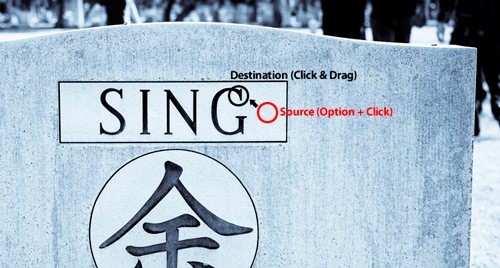Blog Archives
Aligning and Blending Images Together
 Are you new to Photoshop? Have you been trying to teach yourself the basics of Photoshop but have found the amount of educational material available on the net a bit overwhelming? As the world’s #1 Photoshop site, we’ve published a lot of tutorials. So many, in fact, that we understand how overwhelming our site may be to those of you who may be brand new to Photoshop. This tutorial is part of a 25-part video series demonstrating everything you will need to know to start working in Photoshop.
Are you new to Photoshop? Have you been trying to teach yourself the basics of Photoshop but have found the amount of educational material available on the net a bit overwhelming? As the world’s #1 Photoshop site, we’ve published a lot of tutorials. So many, in fact, that we understand how overwhelming our site may be to those of you who may be brand new to Photoshop. This tutorial is part of a 25-part video series demonstrating everything you will need to know to start working in Photoshop.
Video Tutorial: Photoshop Professional Photo Edit [12 minutes]
Watch Free Online Photoshop Video Tutorial: Photoshop Professional Photo Edit [Advanced]
To start, click the above video tutorial to start watching the video, visit www.tutcast.com or you can find additional tutorials on www.Planetphotoshop.com
Video Tutorial: Layers for Beginners
Watch Free Online Photoshop Video Tutorial: Layers for Beginners [4 minutes]
Create a Business Card in PSD
We will be making a great looking Business Card for your use, this tutorial is quick and easy which is why its a great way to creating a Business Card. This tutorial will take you step by step in creating a Business Card using Photoshop. Like always and the final PSD file can be found at the end of this Tutorial, Enjoy.
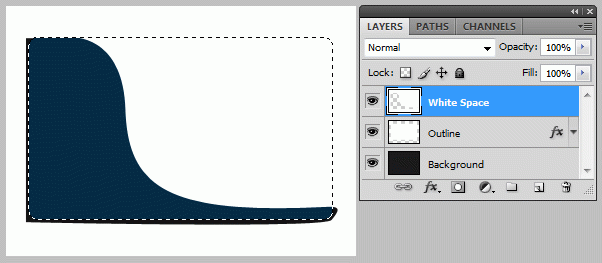
View Complete Free Tutorial – Click Here To View Tutorial
How to do Professional Facial Retouching in Photoshop
Today i decided to create one new tutorial where you can learn how to do professional facial retouching that professionals use for photo processing in fashion magazines.
View Complete Free Tutorial – Click Here To View Tutorial

View Complete Free Tutorial – Click Here To View Tutorial
How to create a clean and slick button in Photoshop
How to create a clean and slick button using Adobe Photoshop [Tutorial: Basics]
Welcome to this beginner tutorial which will teach you how to create a clean and elegant button in Adobe Photoshop as shown in the preview above. This tutorial also uses keyboard shortcuts, I hope that wouldn’t be a problem for absolute beginners. There are many methods for doing a particular task in Photoshop and there is almost always room for improvement and this tutorial is no exception. So, for any questions or suggestions, post a comment.
A Comprehensive Introduction to the Type Tool
Who doesn’t know the Type Tool? This is maybe one of the most powerful and useful tools of Photoshop. We’ve all used it at least once, but do you know all its potential? That’s why I decided to write a comprehensive guide about Photoshop’s Type tool, including do’s and don’ts of the most important features of this tool.

Mastering “Bevel and Emboss”
In this micro tutorial I will teach you how to get the very best out of the “Bevel and Emboss” tool that Photoshop has to offer to make your designs look ultra realistic. Before we get going there are some pointers that need to be expressed. A design can be ultra correct and still not have that realistic look to it. This is usually due to three different factors.
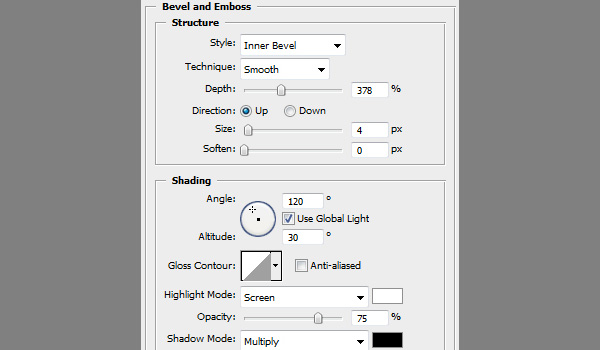
Click here for the free tutorial: Mastering “Bevel and Emboss” – From Beginner to Pro
The Ultimate Guide To Cloning
Photoshop’s wide array of cloning tools is the cause of many of the absolute best and worst works created with the application. In a skilled and experienced hand, these tools lead to phenomenal results. In the hands of a careless artist, Photoshop cloning can be disastrous to the credibility of the result. This article introduces the several cloning tools available in Photoshop and goes over the proper usage and best practices of each.