Blog Archives
Video Tutorial: Remove A Person From Background
Watch Free Online Photoshop Video Tutorial: Remove A Person From Background [9 minutes]
Video Tutorial: All About Photoshop Brushes [30 minutes]
Watch Free Online Photoshop Video Tutorial: All About Photoshop Brushes [30 minutes]
To start, click the above video tutorial to start watching the video, visit www.tutcast.com or you can find additional tutorials on www.Planetphotoshop.com
Video Tutorial: Basic Photoshop Tools
Watch Free Online Photoshop Video Tutorial: Basic Photoshop Tools
To start, click the above video tutorial to start watching the video, visit www.tutcast.com or you can find additional tutorials on www.Planetphotoshop.com
Video Tutorial: Glow Effects in Photoshop
Watch Free Online Photoshop Video Tutorial: “Glow Effects in Photoshop”
Click the above video tutorial to start watching the video from Iceflow Studios, you can find additional tutorials on Planetphotoshop.com
How to Correctly Position Subjects in an Image
How to correctly position subjects in an Image…
In movies the best special effects are the ones you can’t detect. In photomontage applies the same. How many times we look at a montage and instinctively we detect there something wrong; the subject clearly looks superimposed. There is a very simple rule that applies in every image and it can make your subjects really appear like they were originally in the shot.

How to correctly position subjects in an image
Mastering “Bevel and Emboss”
In this micro tutorial I will teach you how to get the very best out of the “Bevel and Emboss” tool that Photoshop has to offer to make your designs look ultra realistic. Before we get going there are some pointers that need to be expressed. A design can be ultra correct and still not have that realistic look to it. This is usually due to three different factors.
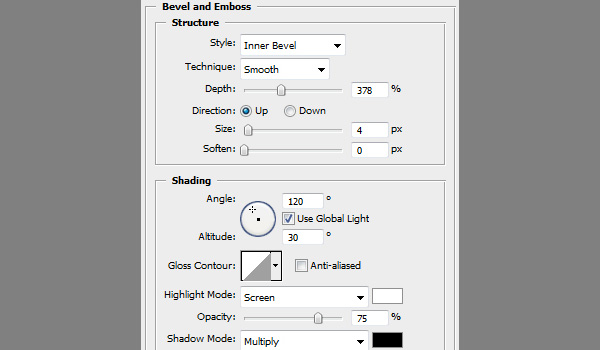
Click here for the free tutorial: Mastering “Bevel and Emboss” – From Beginner to Pro
Photoshops Painting Tools
In Photoshop, the painting tools are used to paint strokes, and fill areas with color or with colors that blend together. Knowing how to use the paint tools is a must for any artist who wishes to use Photoshop. In order to use the brush tool to its full extent, it’s important to understand what exactly a brush is in Adobe Photoshop.

A Comprehensive Introduction to Photoshop Selection Techniques
Have you ever had difficulties making selections and thought there was a better way? Let’s review both quick solutions, and on the other side, comprehensive and details techniques for making selections. Each approach has it’s place in your workflow. The more methods you know how to use, the faster and more effectively you’ll move in Photoshop.

A Comprehensive Introduction to Photoshop Selection Techniques
