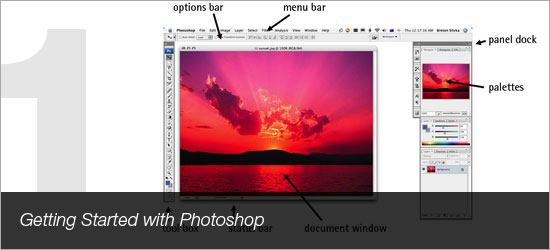Category Archives: Guides
Combining Two Photos for New Effect
 Combining Two Photos for New Effect
Combining Two Photos for New Effect
Combining two photos to create a new look is a fun way to learn various techniques. We’ll learn how to use the Circular Marquee tool from the center, adjusting the opacity of a layer, creating a path from a selection and adding text along it in the process. Let’s get started.
Video tutorial: How to Create Artistic Photo Edges | 4
Watch Free Online Photoshop Video Tutorial: Learn Photoshop – How to Create Artistic Photo Edges | 4
To start, click the above video tutorial to start watching the video, visit www.tutcast.com or you can find additional tutorials on www.Planetphotoshop.com
How it Was Made: BoxedArt Website Design
We’re proud of our new website design that has been painstakingly developed for BoxedArt.com. We’ve poured months into the design, content, and programming in order to re-launch the best possible service, and now we’re showing the secrets of how all of the eye candy was made. So without further ado, here is a step by step guide on how our shiny new layout was developed in Photoshop.
Alright, let’s start with design…

View Complete Free Tutorial – Click Here To View Tutorial
Create a Business Card in PSD
We will be making a great looking Business Card for your use, this tutorial is quick and easy which is why its a great way to creating a Business Card. This tutorial will take you step by step in creating a Business Card using Photoshop. Like always and the final PSD file can be found at the end of this Tutorial, Enjoy.
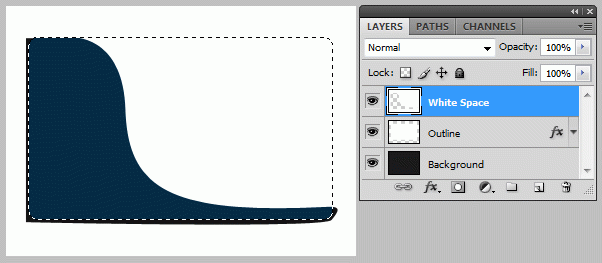
View Complete Free Tutorial – Click Here To View Tutorial
Top 10 Tips on Portrait Photography
Top 10 Tips on Portrait Photography: Adobe Photoshop
Use a lens that has a wide aperture like a 1.2, 1.4, 1.8. The 50mm 1.8 is only $100, and it is a terrific lens! My whole body of work is done with a 50mm 1.8 and a Canon Rebel XS. So with that 1.6 crop factor it becomes an 80mm lens that is a perfect perspective to take portraits!
View Complete Free Tutorial Here – Click Here To View Tutorial –>

The Ultimate Guide To Cloning
Photoshop’s wide array of cloning tools is the cause of many of the absolute best and worst works created with the application. In a skilled and experienced hand, these tools lead to phenomenal results. In the hands of a careless artist, Photoshop cloning can be disastrous to the credibility of the result. This article introduces the several cloning tools available in Photoshop and goes over the proper usage and best practices of each.
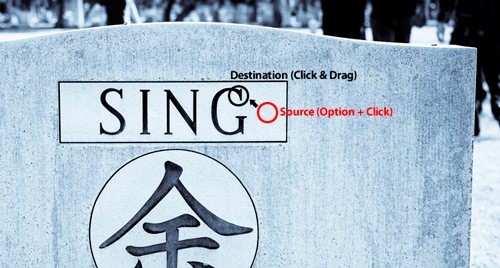
A Comprehensive Introduction to Photoshop Selection Techniques
Have you ever had difficulties making selections and thought there was a better way? Let’s review both quick solutions, and on the other side, comprehensive and details techniques for making selections. Each approach has it’s place in your workflow. The more methods you know how to use, the faster and more effectively you’ll move in Photoshop.

A Comprehensive Introduction to Photoshop Selection Techniques
Get Started With Photoshop – 15 Basic Detailed Guides
Get Started With Photoshop – 15 Basic Detailed Guides
Does Photoshop fascinates you but the road to master it seems difficult. Don’t worry,everything can be achieved by having a clear sense of purpose and direction. Its well said that beginning is half way done. Thus clearing your basics are utmost important to master this art. Photoshop can do wonders. So today we have come up with some Basic detailed guides to brush up our skills and thus making you confident enough to jump to advanced level with ease.
If you like this, you might want to check our latest Photoshop collection on Photoshop Tutorials for Beginners.
Getting Started with Adobe Photoshop: Guide
Have you ever wanted to learn how to use and excell at Adobe Photoshop, but had no idea where to start? The amount of buttons and all sort of editing options can be very intimidating and overwhelming. Most Photoshop tutorials for beginners are really for people who are already familiar with the photoshop. This easy to use tutorial goes right back to the basics and soon you will be an Expert on PHOTOSHOP! Click the link below to go to the tutorial
You can also find additional Beginners Photoshop tutorials at SitePoint: “Getting Started with Photoshop Article”